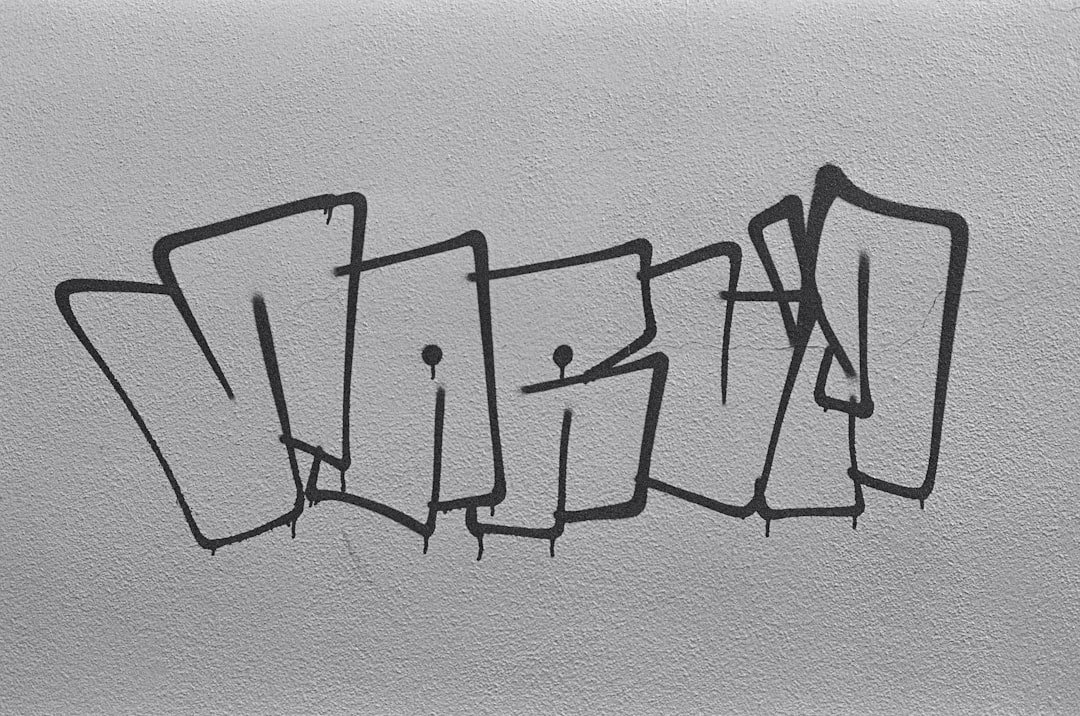Notion AI has emerged as a transformative force in the realm of knowledge management, leveraging artificial intelligence to enhance productivity and streamline workflows. As organizations increasingly recognize the importance of effective knowledge management, tools like Notion AI are becoming indispensable. Notion, originally designed as a versatile workspace for note-taking, project management, and collaboration, has integrated AI capabilities that allow users to harness the power of machine learning to organize, retrieve, and utilize information more efficiently.
The integration of AI into Notion is not merely an add-on; it fundamentally alters how users interact with their data. By automating routine tasks and providing intelligent suggestions, Notion AI empowers users to focus on higher-level thinking and creativity. This shift from manual data management to an AI-assisted approach represents a significant evolution in how knowledge is captured, shared, and utilized within organizations.
As we delve deeper into the functionalities and benefits of Notion AI, it becomes clear that this tool is not just about managing information but about enhancing the very way we think and work.
Key Takeaways
- Notion AI is a powerful knowledge management tool that leverages artificial intelligence to assist with organizing and accessing information.
- The AI capabilities of Notion AI enable it to automate tasks, provide intelligent recommendations, and facilitate seamless collaboration for knowledge management.
- Using Notion AI for knowledge management can lead to improved productivity, better decision-making, and enhanced knowledge sharing within an organization.
- Notion AI offers features such as natural language processing, smart search, and customizable databases that make it a robust tool for knowledge management.
- Integrating Notion AI with other tools and platforms, such as Slack and Google Drive, can create a unified knowledge management ecosystem for an organization.
How Notion AI uses AI to assist with knowledge management
At its core, Notion AI employs advanced algorithms to analyze user behavior and content patterns, enabling it to provide tailored recommendations and insights. For instance, when users input data or create documents, Notion AI can suggest relevant templates or related content based on the context of the information being entered. This contextual awareness allows users to quickly find pertinent information without sifting through vast amounts of data manually.
The AI’s ability to understand natural language also means that users can interact with the system in a conversational manner, making it more intuitive and user-friendly. Moreover, Notion AI enhances knowledge management by automating repetitive tasks such as summarizing lengthy documents or extracting key points from discussions. This feature is particularly beneficial in environments where time is of the essence, allowing teams to quickly grasp essential information without getting bogged down in details.
By streamlining these processes, Notion AI not only saves time but also reduces the cognitive load on users, enabling them to allocate their mental resources to more strategic initiatives.
The benefits of using Notion AI for knowledge management
The advantages of incorporating Notion AI into knowledge management practices are manifold. One of the most significant benefits is the enhancement of collaboration among team members. With AI-driven insights and suggestions, teams can work more cohesively, as everyone has access to the same information and can build upon each other’s contributions.
This collaborative environment fosters innovation and creativity, as diverse perspectives can be easily integrated into projects. Additionally, Notion AI promotes better organization of knowledge assets. By automatically categorizing and tagging content based on its relevance and context, users can easily retrieve information when needed.
This organized structure not only improves efficiency but also ensures that valuable insights are not lost over time. The ability to quickly access historical data or previous project notes can be a game-changer for teams working on long-term projects or those that require iterative feedback.
Features of Notion AI that make it a powerful knowledge management tool
Notion AI boasts a range of features that significantly enhance its capabilities as a knowledge management tool. One standout feature is its ability to generate content based on user prompts. For example, if a user needs to draft a report or create meeting notes, they can simply provide a few keywords or phrases, and Notion AI will generate a coherent draft that can be further refined.
This feature not only accelerates the writing process but also helps users overcome writer’s block by providing a starting point. Another powerful feature is the integration of smart search capabilities. Unlike traditional search functions that rely solely on keywords, Notion AI understands the context behind queries.
This means that users can find relevant documents or notes even if they do not remember the exact wording used in previous entries. The smart search functionality significantly reduces the time spent searching for information and enhances overall productivity.
Integrating Notion AI with other tools and platforms for seamless knowledge management
The true power of Notion AI is amplified when it is integrated with other tools and platforms commonly used in organizations. For instance, integrating Notion with project management software like Trello or Asana allows teams to synchronize their tasks and documentation seamlessly. This integration ensures that all project-related information is housed in one central location, making it easier for team members to access what they need without switching between multiple applications.
Furthermore, Notion’s compatibility with communication tools such as Slack or Microsoft Teams enhances real-time collaboration. Users can share notes or updates directly within these platforms, ensuring that everyone stays informed without the need for lengthy email threads or meetings. This interconnectedness fosters a more agile work environment where knowledge flows freely across different teams and departments.
Case studies of organizations that have successfully implemented Notion AI for knowledge management
Several organizations have successfully harnessed the capabilities of Notion AI to improve their knowledge management practices. For example, a leading marketing agency adopted Notion AI to streamline its content creation process. By utilizing the AI’s content generation feature, the agency was able to produce high-quality blog posts and marketing materials at an accelerated pace.
The team reported a 30% increase in productivity as they could focus more on strategy and less on drafting content. Another case study involves a technology startup that integrated Notion AI into its onboarding process for new employees. By creating a centralized knowledge base within Notion, the startup ensured that new hires had immediate access to essential resources, company policies, and training materials.
The AI’s ability to suggest relevant documents based on user queries significantly reduced the time it took for new employees to become fully operational, leading to improved retention rates and faster ramp-up times.
Tips for maximizing the effectiveness of Notion AI for knowledge management
To fully leverage the capabilities of Notion AI for knowledge management, organizations should consider implementing best practices tailored to their specific needs. One effective strategy is to establish clear guidelines for content creation and organization within Notion. By defining standardized templates for different types of documents—such as meeting notes, project briefs, or research summaries—teams can ensure consistency and make it easier for users to navigate the knowledge base.
Additionally, regular training sessions can help team members become proficient in using Notion AI’s features. By familiarizing employees with the various functionalities—such as smart search and content generation—organizations can maximize the tool’s potential. Encouraging feedback from users about their experiences with Notion AI can also lead to continuous improvement in how knowledge is managed within the organization.
Addressing potential challenges and limitations of using Notion AI for knowledge management
While Notion AI offers numerous advantages, it is essential to acknowledge potential challenges and limitations associated with its use in knowledge management. One concern is data privacy and security; organizations must ensure that sensitive information is adequately protected when using cloud-based tools like Notion. Implementing robust access controls and encryption measures can help mitigate these risks.
Another limitation is the reliance on technology; while AI can enhance productivity, it may also lead to over-dependence on automated systems. Users might become less engaged in critical thinking or problem-solving if they rely too heavily on AI-generated content or suggestions. To counteract this tendency, organizations should encourage a balanced approach where human insight complements AI capabilities.
The future of knowledge management with AI assistance and the role of Notion AI
As artificial intelligence continues to evolve, its role in knowledge management will likely expand significantly. The future may see even more sophisticated algorithms capable of predicting user needs based on historical data and behavioral patterns. In this context, Notion AI is well-positioned to remain at the forefront of this evolution by continually enhancing its features and functionalities.
Moreover, as organizations increasingly adopt hybrid work models, the demand for effective digital collaboration tools will grow. Notion AI’s ability to facilitate seamless communication and information sharing will be crucial in supporting teams that operate across different locations and time zones. The ongoing development of AI technologies will likely lead to even more innovative solutions for managing knowledge in dynamic work environments.
Comparing Notion AI with other knowledge management tools on the market
When evaluating Notion AI against other knowledge management tools available in the market, several factors come into play. Tools like Confluence and Microsoft OneNote offer robust features for documentation and collaboration; however, they may lack some of the advanced AI functionalities that set Notion apart. For instance, while Confluence provides excellent organizational capabilities, it does not offer the same level of intelligent content generation that Notion AI does.
Additionally, platforms like Evernote focus primarily on note-taking but may not provide comprehensive project management features integrated with their knowledge management capabilities. In contrast, Notion combines note-taking, task management, and database functionalities within a single platform, making it a more versatile choice for organizations looking for an all-in-one solution.
Conclusion and recommendations for incorporating Notion AI into your knowledge management strategy
Incorporating Notion AI into your organization’s knowledge management strategy can yield significant benefits in terms of efficiency, collaboration, and information retrieval. To maximize its potential, organizations should establish clear guidelines for usage while providing ongoing training for team members. By fostering a culture that embraces both human insight and technological assistance, companies can create an environment where knowledge flows freely and innovation thrives.
As organizations navigate the complexities of modern work environments, leveraging tools like Notion AI will be essential in staying competitive and agile. By embracing this technology now, businesses can position themselves at the forefront of knowledge management practices that will define success in the future.