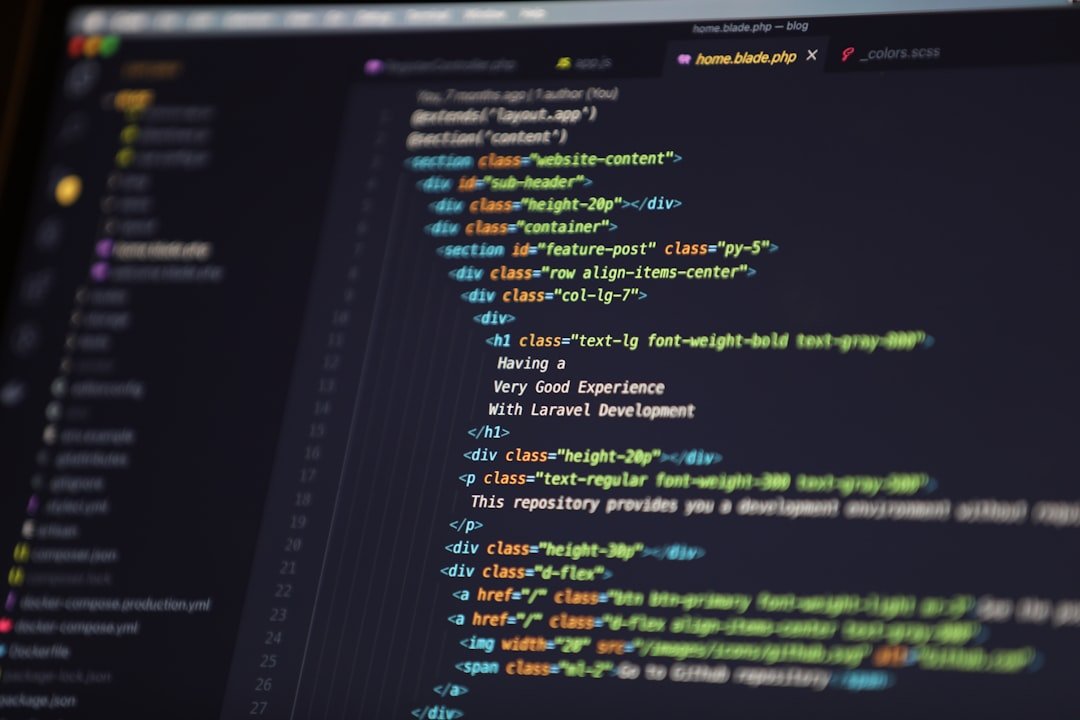In recent years, the landscape of education has been significantly transformed by the integration of technology into the learning process. Among the myriad of tools available, GitHub Copilot stands out as a revolutionary assistant for both educators and students in the realm of programming and software development. Developed by GitHub in collaboration with OpenAI, Copilot leverages advanced artificial intelligence to provide real-time code suggestions, making it an invaluable resource for learners at various levels.
This tool not only enhances the coding experience but also fosters a deeper understanding of programming concepts, thereby enriching the educational journey. The introduction of GitHub Copilot into educational settings marks a pivotal shift in how coding is taught and learned. Traditionally, students relied heavily on textbooks, lectures, and static resources to grasp programming languages and concepts.
However, with Copilot, learners can engage in a more interactive and dynamic learning process. The AI-driven tool acts as a coding partner, offering suggestions and solutions as students write code, which can lead to a more hands-on approach to learning. This shift not only makes coding more accessible but also encourages experimentation and creativity among students, allowing them to explore new ideas without the fear of making mistakes.
Key Takeaways
- GitHub Copilot is an AI-powered code completion tool designed to assist developers in writing code more efficiently and accurately.
- GitHub Copilot offers features such as code suggestions, autocompletion, and documentation to help students and educators improve their coding skills.
- Educators can integrate GitHub Copilot into the classroom by incorporating it into coding assignments, projects, and workshops to enhance students’ learning experiences.
- GitHub Copilot can maximize learning in coding projects by providing real-time code suggestions, reducing errors, and promoting best coding practices.
- Collaborative learning with GitHub Copilot can be promoted through pair programming, code reviews, and group projects, fostering teamwork and knowledge sharing among students.
Understanding the Features of GitHub Copilot
Context-Aware Code Completion
One of its most notable capabilities is its context-aware code completion.
This feature is particularly beneficial for beginners who may struggle with syntax or logic errors, as it helps them learn correct coding practices in real-time. For instance, if a student is working on a Python function to calculate the factorial of a number, Copilot can suggest the appropriate syntax and even provide examples of how to implement recursive functions.
Code Block Generation
Another significant feature of GitHub Copilot is its ability to generate entire code blocks based on comments or function signatures. This functionality allows students to focus on higher-level design and logic rather than getting bogged down by the minutiae of coding syntax. For example, if a student writes a comment stating, “Create a function that sorts an array,” Copilot can generate a complete sorting function in various programming languages.
Enhanced Learning Experience
This not only saves time but also exposes students to different coding styles and methodologies, enhancing their overall understanding of programming. By leveraging GitHub Copilot’s features, students can improve their coding skills more efficiently and effectively.
Integrating GitHub Copilot into the Classroom
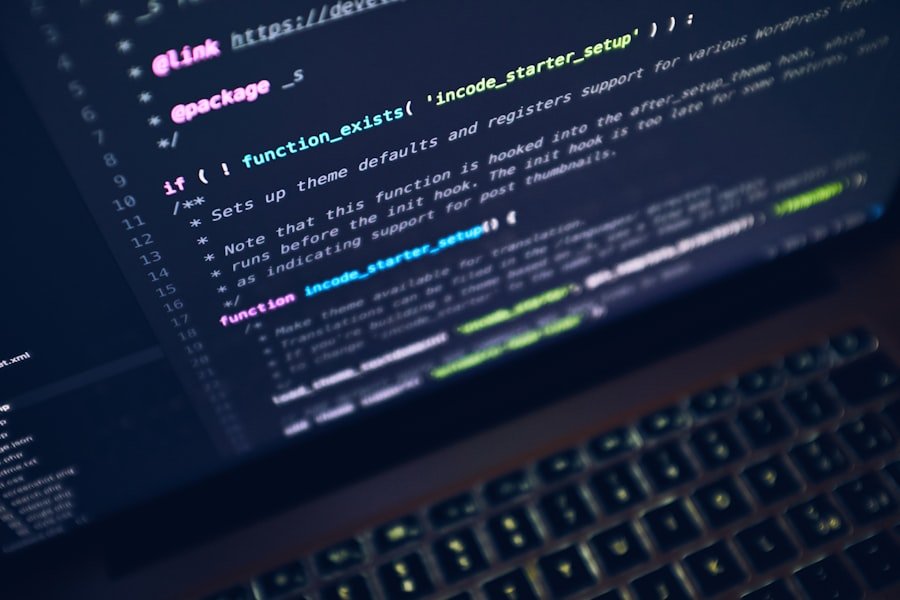
Integrating GitHub Copilot into the classroom requires thoughtful planning and execution to maximize its potential benefits. Educators can begin by introducing the tool during coding lessons, demonstrating how it can assist students in real-time coding exercises. By showcasing its features through live coding sessions, instructors can illustrate how Copilot can enhance problem-solving skills and foster a collaborative learning environment.
This initial exposure can help demystify the tool and encourage students to experiment with it in their projects. Moreover, educators can design assignments that specifically leverage GitHub Copilot’s capabilities. For instance, projects that require students to build applications or solve complex problems can be structured in a way that encourages the use of Copilot for brainstorming and generating code snippets.
By framing assignments around collaborative coding practices, educators can promote an atmosphere where students feel comfortable seeking assistance from AI while also developing their critical thinking skills. This approach not only enhances learning outcomes but also prepares students for real-world scenarios where collaboration with AI tools is becoming increasingly common.
Maximizing Learning with GitHub Copilot in Coding Projects
| Metrics | Value |
|---|---|
| Lines of code written | 1000 |
| Time saved on coding | 50% |
| Bugs identified | 20 |
| Learning efficiency | Improved |
To fully harness the power of GitHub Copilot in coding projects, educators should encourage students to adopt a mindset of exploration and experimentation. Rather than viewing Copilot solely as a crutch for completing assignments, students should be guided to use it as a tool for learning and discovery. For example, when working on a project that involves building a web application, students can utilize Copilot to generate code snippets for various components while simultaneously researching best practices for web development.
This dual approach fosters a deeper understanding of both the coding process and the underlying principles of software design. Additionally, educators can implement peer review sessions where students present their projects and discuss how they utilized GitHub Copilot throughout their coding journey. This practice not only reinforces learning but also encourages students to articulate their thought processes and decision-making strategies.
By sharing their experiences with Copilot, students can learn from one another and gain insights into different approaches to problem-solving. Such collaborative discussions can lead to a richer educational experience, as students are exposed to diverse perspectives and techniques.
Promoting Collaborative Learning with GitHub Copilot
Collaboration is a cornerstone of effective learning, particularly in fields like computer science where teamwork is often essential for success. GitHub Copilot can play a pivotal role in promoting collaborative learning among students by facilitating group projects and pair programming exercises. When students work together on coding tasks, they can leverage Copilot’s suggestions to enhance their collective output while also engaging in meaningful discussions about code quality and design choices.
In pair programming scenarios, one student can take on the role of the “driver,” writing code while the other acts as the “observer,” providing feedback and suggestions. With GitHub Copilot integrated into this process, both students can benefit from real-time code suggestions that enhance their collaboration. The observer can focus on understanding the logic behind the code being written while also considering alternative approaches suggested by Copilot.
This dynamic interaction not only strengthens their coding skills but also fosters effective communication and teamwork—skills that are invaluable in any professional setting.
Addressing Challenges and Limitations of GitHub Copilot in Education
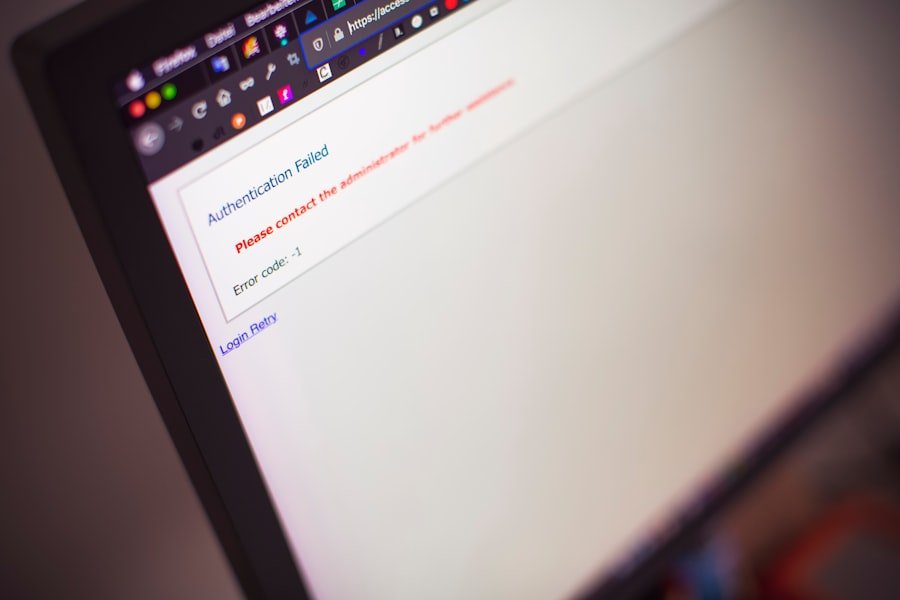
Despite its many advantages, GitHub Copilot is not without its challenges and limitations in educational contexts. One significant concern is the potential for over-reliance on AI-generated suggestions, which may hinder students’ ability to think critically and solve problems independently. If learners become too accustomed to relying on Copilot for code generation, they may miss out on essential learning opportunities that come from grappling with complex problems on their own.
Educators must strike a balance between encouraging the use of AI tools and fostering independent problem-solving skills. Another challenge lies in ensuring that students understand the ethical implications of using AI-generated code. While Copilot can provide valuable assistance, it is crucial for learners to recognize that not all suggestions are optimal or free from errors.
Educators should emphasize the importance of reviewing and understanding generated code rather than blindly accepting it as correct. This critical evaluation process is essential for developing responsible coding practices and ensuring that students are equipped to navigate potential pitfalls associated with AI-generated content.
Best Practices for Utilizing GitHub Copilot in Educational Settings
To maximize the benefits of GitHub Copilot in educational settings, educators should adopt several best practices that promote effective usage while mitigating potential drawbacks. First and foremost, it is essential to provide comprehensive training on how to use Copilot effectively. This training should cover not only the technical aspects of using the tool but also strategies for integrating it into the learning process without compromising critical thinking skills.
Additionally, educators should encourage students to document their coding journeys when using GitHub Copilot. By maintaining logs of their interactions with the tool—such as what suggestions were accepted or rejected—students can reflect on their learning experiences and identify areas for improvement. This practice not only reinforces accountability but also fosters a growth mindset as learners recognize that coding is an iterative process that involves continuous learning.
Furthermore, incorporating regular feedback sessions into the curriculum can help students understand their progress and areas needing improvement when using GitHub Copilot.
Such reflective practices will enhance students’ ability to critically assess their work while also promoting a culture of continuous improvement.
The Future of GitHub Copilot in Education
As technology continues to evolve at an unprecedented pace, tools like GitHub Copilot are poised to play an increasingly significant role in shaping the future of education—particularly in fields related to computer science and software development. The integration of AI-driven tools into educational settings presents both opportunities and challenges that educators must navigate thoughtfully. By embracing innovative teaching methods that leverage tools like Copilot while fostering critical thinking and collaboration among students, educators can prepare learners for success in an ever-changing technological landscape.
The future of GitHub Copilot in education will likely involve further advancements in AI capabilities, leading to even more sophisticated interactions between learners and technology. As these tools become more integrated into curricula worldwide, they will undoubtedly transform how programming is taught and learned, making it more accessible and engaging for diverse student populations. Ultimately, by harnessing the power of AI responsibly and effectively, educators can create enriched learning environments that empower students to thrive in their coding endeavors and beyond.
If you are interested in learning more about GitHub Copilot and its impact on education, you may want to check out the article “Hello World” on GaiReview. This article discusses the potential of GitHub Copilot in revolutionizing the way students learn and code. To read more about this topic, you can visit the article here.