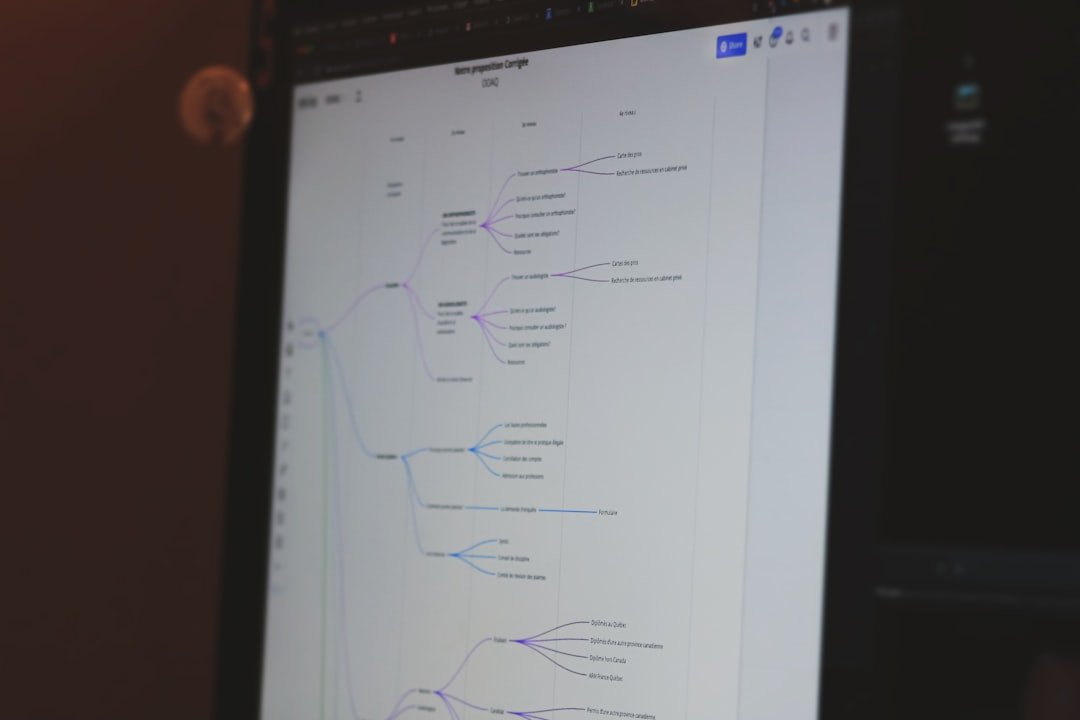Cursor IDE represents a significant leap forward in the realm of integrated development environments, merging traditional coding practices with cutting-edge artificial intelligence. Designed to cater to the needs of modern developers, Cursor IDE offers a suite of tools that streamline the coding process, making it more intuitive and efficient. The platform is not just another IDE; it embodies a philosophy that prioritizes developer experience, enabling users to focus on creativity and problem-solving rather than getting bogged down by repetitive tasks.
The rise of Cursor IDE can be attributed to the increasing complexity of software development. As projects grow in scale and intricacy, developers often find themselves overwhelmed by the sheer volume of code they must manage. Cursor IDE addresses this challenge by incorporating intelligent features that assist in code writing, debugging, and project management.
By leveraging AI and machine learning, it transforms the coding landscape, allowing developers to harness technology to enhance their productivity and creativity.
Key Takeaways
- Cursor IDE is an innovative coding tool that leverages AI to enhance developer productivity and code quality.
- Intelligent code completion in Cursor IDE helps developers write code faster and with fewer errors by providing contextually relevant suggestions.
- AI plays a crucial role in contextual coding by analyzing code context and providing intelligent suggestions for better coding decisions.
- Cursor IDE can be customized to provide a personalized coding experience, making it adaptable to individual developer preferences.
- Integrating Cursor IDE into existing development workflows can significantly improve code efficiency and quality, but it’s important to be aware of the limitations and challenges of AI-powered coding tools.
Understanding Intelligent Code Completion
Intelligent code completion is one of the hallmark features of Cursor IDE, designed to anticipate a developer’s needs as they write code. Unlike traditional code completion tools that merely suggest syntax or keywords, intelligent code completion utilizes contextual awareness to provide suggestions that are relevant to the current coding environment. This means that as a developer types, Cursor IDE analyzes the existing codebase, understands the context, and offers suggestions that align with the intended functionality.
For instance, if a developer is working on a function that processes user input, Cursor IDE can suggest not only variable names but also entire code snippets that are commonly used in similar contexts. This capability significantly reduces the time spent searching for documentation or recalling syntax rules, allowing developers to maintain their flow and focus on building features rather than getting sidetracked by technical details. The result is a more fluid coding experience where ideas can be translated into code with minimal friction.
The Role of AI in Contextual Coding
Artificial intelligence plays a pivotal role in enhancing contextual coding within Cursor IDE. By employing machine learning algorithms, the IDE can learn from vast amounts of code data, identifying patterns and best practices that inform its suggestions. This learning process is not static; it evolves as developers interact with the IDE, allowing it to adapt to individual coding styles and preferences over time.
Moreover, AI-driven contextual coding goes beyond simple syntax suggestions. It can analyze the relationships between different components of a codebase, understanding how functions interact with one another and predicting potential issues before they arise. For example, if a developer is about to call a function that requires specific parameters, Cursor IDE can alert them if they are missing any required arguments or if the types do not match.
This proactive approach not only saves time but also enhances the overall quality of the code being produced.
How Cursor IDE Enhances Developer Productivity
Cursor IDE is designed with productivity in mind, offering features that significantly reduce the time spent on mundane tasks. One of the most impactful ways it enhances productivity is through its streamlined interface and intuitive navigation. Developers can easily switch between files, access documentation, and manage their projects without unnecessary clicks or distractions.
This seamless experience allows them to concentrate on writing code rather than navigating through complex menus. Additionally, Cursor IDE incorporates powerful debugging tools that simplify the process of identifying and fixing errors. With real-time error detection and suggestions for resolution, developers can address issues as they arise rather than waiting until later stages of development.
This immediate feedback loop fosters a more agile development process, enabling teams to iterate quickly and deliver high-quality software in shorter timeframes. The combination of an efficient interface and robust debugging capabilities positions Cursor IDE as a vital tool for developers aiming to maximize their output.
Leveraging AI for Smarter Code Suggestions
The integration of AI into Cursor IDE allows for smarter code suggestions that are tailored to individual developers’ needs. By analyzing a developer’s previous work and preferences, the IDE can offer personalized recommendations that align with their coding style. This level of customization ensures that suggestions are not only relevant but also conducive to the developer’s workflow.
For example, if a developer frequently uses certain libraries or frameworks, Cursor IDE can prioritize suggestions related to those tools, making it easier for them to implement familiar patterns without having to search for documentation or examples. Furthermore, as developers collaborate on projects, AI can learn from collective coding practices within teams, providing insights that enhance collaboration and consistency across the codebase. This intelligent suggestion system ultimately leads to faster development cycles and improved team dynamics.
Customizing Cursor IDE for Personalized Coding Experience
One of the standout features of Cursor IDE is its ability to be customized according to individual preferences and workflows. Developers can tailor various aspects of the environment, from themes and layouts to keyboard shortcuts and tool integrations. This level of personalization ensures that each user can create an environment that feels comfortable and conducive to their unique coding style.
Moreover, Cursor IDE allows for the integration of third-party tools and plugins, further enhancing its functionality. Developers can choose to incorporate version control systems, testing frameworks, or even design tools directly into their workspace. This flexibility means that developers are not confined to a one-size-fits-all solution; instead, they can build an ecosystem that supports their specific needs and enhances their overall productivity.
The Impact of Cursor IDE on Code Quality and Efficiency
The introduction of Cursor IDE has had a profound impact on both code quality and efficiency in software development. By providing intelligent suggestions and real-time feedback, it empowers developers to write cleaner, more efficient code from the outset. The ability to catch errors early in the development process reduces the likelihood of bugs making it into production, ultimately leading to more reliable software.
Additionally, Cursor IDE encourages best practices by suggesting optimal coding patterns based on industry standards and community contributions. This guidance helps developers adhere to established conventions, resulting in code that is not only functional but also maintainable and scalable. As teams adopt Cursor IDE as part of their development toolkit, they often notice a marked improvement in both the quality of their output and their overall workflow efficiency.
Integrating Cursor IDE into Existing Development Workflows
Integrating Cursor IDE into existing development workflows is a straightforward process that can yield significant benefits for teams looking to enhance their coding practices. The IDE is designed to be compatible with various programming languages and frameworks, making it a versatile addition to any development stack. Teams can begin by introducing Cursor IDE alongside their current tools, allowing developers to gradually acclimate to its features while still utilizing familiar environments.
Moreover, training sessions can be organized to familiarize team members with Cursor IDE’s capabilities, ensuring that everyone understands how to leverage its features effectively. By promoting collaboration and knowledge sharing around the use of Cursor IDE, teams can maximize its potential impact on their workflows. As developers become more proficient with the tool, they will likely discover new ways to streamline their processes and improve overall productivity.
Overcoming Challenges and Limitations of AI-Powered Coding Tools
While Cursor IDE offers numerous advantages through its AI-powered features, it is essential to acknowledge the challenges and limitations associated with such tools. One significant concern is the potential for over-reliance on AI suggestions, which may lead developers to become less proficient in fundamental coding skills over time. To mitigate this risk, it is crucial for developers to maintain a balance between utilizing AI assistance and honing their own coding abilities.
Another challenge lies in ensuring that AI suggestions remain relevant and accurate across diverse coding scenarios. As programming languages evolve and new frameworks emerge, there is a constant need for AI models to be updated with fresh data to provide meaningful recommendations. Continuous training and refinement of these models are necessary to keep pace with industry changes and maintain the effectiveness of intelligent code completion features.
Future Developments and Innovations in Cursor IDE
The future of Cursor IDE is poised for exciting developments as technology continues to advance at a rapid pace. One area ripe for innovation is the enhancement of AI capabilities within the IDE itself. As machine learning algorithms become more sophisticated, we can expect even more accurate predictions and suggestions tailored specifically to individual developers’ workflows.
Additionally, there is potential for greater integration with cloud-based services and collaborative tools. As remote work becomes increasingly prevalent in software development, features that facilitate real-time collaboration among team members will be essential. Future iterations of Cursor IDE may include enhanced support for pair programming or live coding sessions where multiple developers can contribute simultaneously while benefiting from AI-driven insights.
Embracing the Power of AI in Coding with Cursor IDE
Cursor IDE stands at the forefront of a transformative era in software development where artificial intelligence plays an integral role in enhancing coding practices. By offering intelligent code completion, contextual suggestions, and customizable features, it empowers developers to work more efficiently while maintaining high standards of code quality. As teams continue to embrace this innovative tool, they will likely find themselves better equipped to tackle complex projects and adapt to an ever-evolving technological landscape.
The journey towards fully realizing the potential of AI in coding is ongoing; however, tools like Cursor IDE are paving the way for a future where developers can focus on creativity and innovation rather than being bogged down by routine tasks. As we look ahead, it is clear that embracing such technologies will be crucial for those seeking to thrive in an increasingly competitive field.
FAQs
What is Cursor IDE?
Cursor IDE is an integrated development environment (IDE) that offers intelligent code completion and contextual coding with the help of artificial intelligence (AI). It is designed to assist developers in writing code more efficiently and accurately.
How does Cursor IDE use AI for code completion?
Cursor IDE uses AI algorithms to analyze the context of the code being written and provide intelligent suggestions for code completion. It takes into account the current codebase, the programming language being used, and the developer’s coding style to offer relevant and accurate completions.
What are the benefits of using Cursor IDE for developers?
Using Cursor IDE can help developers write code faster and with fewer errors. The AI-powered code completion feature can save time by offering relevant suggestions and reducing the need to manually type out every line of code. Additionally, the contextual coding capabilities can help developers better understand and navigate complex codebases.
Is Cursor IDE compatible with multiple programming languages?
Yes, Cursor IDE is designed to be compatible with a wide range of programming languages. It can provide intelligent code completion and contextual coding support for languages such as Python, JavaScript, Java, C++, and many others.
Can Cursor IDE be integrated with other development tools and platforms?
Yes, Cursor IDE is designed to be easily integrated with other development tools and platforms. It can be used as a standalone IDE or integrated with popular code editors and version control systems to enhance the development workflow.