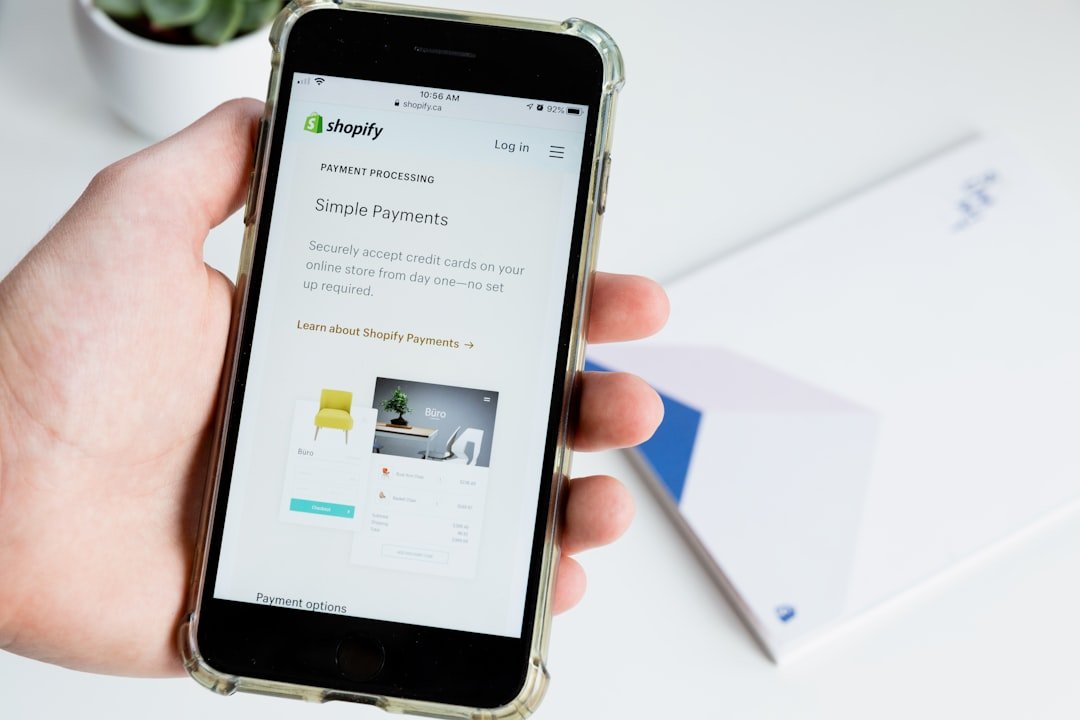In recent years, the proliferation of artificial intelligence (AI) has transformed various sectors, including business, education, and personal productivity. The advent of AI applications has made it easier for individuals and organizations to streamline their tasks, enhance efficiency, and achieve their goals with greater ease. As technology continues to evolve, the demand for AI app downloads has surged, with users seeking innovative solutions to manage their time and resources more effectively.
This growing trend reflects a broader shift towards automation and intelligent systems that can assist in everyday tasks. The process of downloading AI applications has become increasingly user-friendly, allowing individuals to access powerful tools at their fingertips. With just a few clicks, users can install applications designed to analyze data, automate repetitive tasks, and provide insights that were once only available through extensive manual effort.
As more people recognize the potential of AI to revolutionize their workflows, the landscape of productivity is being reshaped, paving the way for a future where human capabilities are augmented by intelligent technology.
How AI Technology Can Boost Productivity
AI technology has the potential to significantly enhance productivity by automating mundane tasks and providing valuable insights that inform decision-making. By leveraging machine learning algorithms and data analytics, AI applications can process vast amounts of information in a fraction of the time it would take a human. This capability allows users to focus on higher-level strategic thinking rather than getting bogged down in routine activities.
For instance, AI can handle scheduling, email management, and data entry, freeing up time for individuals to engage in more creative and impactful work. Moreover, AI technology can improve productivity through personalized recommendations and adaptive learning. Many AI applications analyze user behavior and preferences to tailor their functionalities accordingly.
This means that as users interact with these tools, they become increasingly efficient at predicting needs and suggesting actions that align with individual workflows. By providing customized support, AI applications empower users to optimize their time management and prioritize tasks effectively, ultimately leading to enhanced productivity.
Top AI Apps for Productivity
The market is replete with AI applications designed to boost productivity across various domains. One standout example is Trello, which utilizes AI to enhance project management by automating task assignments and providing insights into team performance. Its intuitive interface allows users to visualize their projects while AI-driven features help streamline collaboration and ensure deadlines are met.
Another noteworthy application is Notion, which combines note-taking with project management capabilities. Notion’s AI features assist users in organizing their thoughts and tasks efficiently, making it easier to track progress and collaborate with others. Additionally, tools like Grammarly leverage AI to enhance writing quality by providing real-time feedback on grammar, style, and tone.
These applications exemplify how AI can be integrated into daily routines to foster productivity and creativity.
Features and Benefits of AI Apps
AI applications come equipped with a myriad of features designed to enhance user experience and productivity. One of the most significant benefits is automation; by automating repetitive tasks such as data entry or scheduling meetings, users can redirect their focus toward more strategic initiatives. This not only saves time but also reduces the likelihood of human error, leading to more accurate outcomes.
Furthermore, many AI apps offer advanced analytics capabilities that provide users with actionable insights based on data trends. For instance, sales teams can utilize AI-driven analytics tools to identify customer behavior patterns, enabling them to tailor their marketing strategies effectively. Additionally, features such as natural language processing allow users to interact with applications using conversational language, making technology more accessible and user-friendly.
The combination of these features results in a powerful toolkit that enhances productivity while simplifying complex processes.
Tips for Using AI Apps Effectively
To maximize the benefits of AI applications, users should adopt certain strategies that enhance their effectiveness. First and foremost, it is essential to invest time in understanding the functionalities of the chosen app. Many applications offer tutorials or guides that can help users navigate their features efficiently.
By familiarizing themselves with the tools available, users can leverage the full potential of the application. Another important tip is to set clear goals when using AI apps. Defining specific objectives allows users to tailor their interactions with the application towards achieving those goals.
For example, if a user aims to improve their writing skills using an AI writing assistant like Grammarly, they should focus on understanding the feedback provided and actively applying it in their writing practice. By aligning app usage with personal or professional objectives, users can ensure that they derive maximum value from their investment in AI technology.
Integrating AI Apps into Your Workflow
Integrating AI applications into existing workflows requires careful planning and consideration. Users should begin by identifying areas within their current processes that could benefit from automation or enhanced analytics. For instance, if a team struggles with project management, introducing an AI-driven tool like Asana could streamline task assignments and improve collaboration.
Once potential applications have been identified, users should gradually incorporate them into their workflows rather than attempting a complete overhaul at once. This phased approach allows individuals and teams to adapt to new technologies without overwhelming themselves. Additionally, regular feedback sessions can help assess the effectiveness of the integration and make necessary adjustments along the way.
By taking a thoughtful approach to integration, users can ensure that AI applications complement their existing processes rather than disrupt them.
Overcoming Challenges with AI App Download
Despite the numerous advantages of downloading and using AI applications, challenges may arise during the process. One common issue is resistance to change; individuals accustomed to traditional methods may be hesitant to adopt new technologies. To overcome this barrier, it is crucial to communicate the benefits of AI applications clearly and provide training or support during the transition period.
Another challenge lies in data privacy and security concerns associated with using AI apps. Users must be vigilant about the information they share with these applications and ensure they are using reputable tools that prioritize data protection. Conducting thorough research before downloading an app can help mitigate risks associated with data breaches or misuse.
By addressing these challenges proactively, users can enjoy the benefits of AI technology while minimizing potential drawbacks.
Future of AI in Productivity Apps
The future of AI in productivity applications appears promising as advancements in technology continue to unfold. As machine learning algorithms become more sophisticated, users can expect even greater levels of personalization and automation within these tools. Future applications may be able to predict user needs with remarkable accuracy, allowing for seamless integration into daily routines.
Moreover, as remote work becomes increasingly prevalent, AI applications will likely evolve to address the unique challenges faced by distributed teams. Enhanced collaboration features powered by AI could facilitate communication and project management across geographical boundaries, fostering greater efficiency in virtual environments. Ultimately, the ongoing development of AI technology will shape the landscape of productivity apps, creating opportunities for individuals and organizations to work smarter and achieve their goals more effectively.
In conclusion, the rise of AI app downloads marks a significant shift in how individuals approach productivity in their personal and professional lives. By harnessing the power of artificial intelligence, users can automate tasks, gain valuable insights, and optimize their workflows for maximum efficiency. As technology continues to advance, embracing these tools will be essential for those looking to stay ahead in an increasingly competitive landscape.
FAQs
What is an artificial intelligence app?
An artificial intelligence app is a software application that utilizes artificial intelligence (AI) technology to perform tasks that typically require human intelligence, such as speech recognition, decision-making, and problem-solving.
How can I download an artificial intelligence app?
You can download an artificial intelligence app from the respective app store for your device, such as the Apple App Store for iOS devices or the Google Play Store for Android devices. Simply search for the app by name and follow the prompts to download and install it on your device.
Are artificial intelligence apps free to download?
Some artificial intelligence apps are free to download, while others may require a one-time purchase or a subscription fee to access certain features or functionality. Be sure to check the app’s pricing and payment options before downloading.
What are some popular artificial intelligence apps?
Some popular artificial intelligence apps include virtual assistants like Siri, Google Assistant, and Amazon Alexa, as well as AI-powered photo editing apps like Prisma and AI-based language learning apps like Duolingo.
Can I use artificial intelligence apps on any device?
Artificial intelligence apps are typically designed to be compatible with a wide range of devices, including smartphones, tablets, and computers. However, it’s important to check the app’s system requirements to ensure compatibility with your specific device.